Usage:
Electronics - Lasershark - Usage (Friggin sharks with lasers)
Lasershark USB Driver Installation:
1. Download the proper Zadig USB generic driver installer application from http://zadig.akeo.ie/
2. Plug the LaserShark into your computer.
3. Open Zadig, click the Options menu, and make sure that "List All Devices" is checked and "Ignore Hubs or Composite Parents" is unchecked:
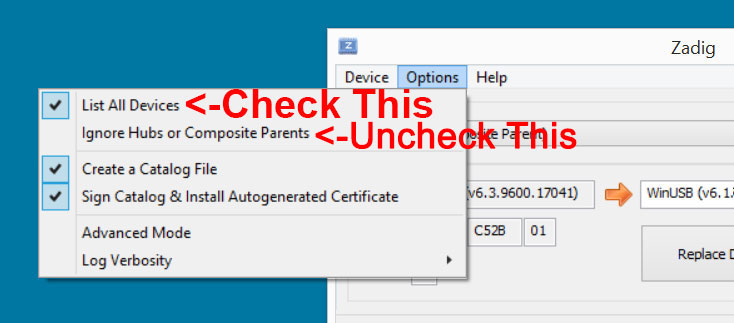
4. In the dropdown list of devices, select "Lasershark (Composite Parent)". Afterwards select the "libusbK" driver and press the "Install Driver" button:
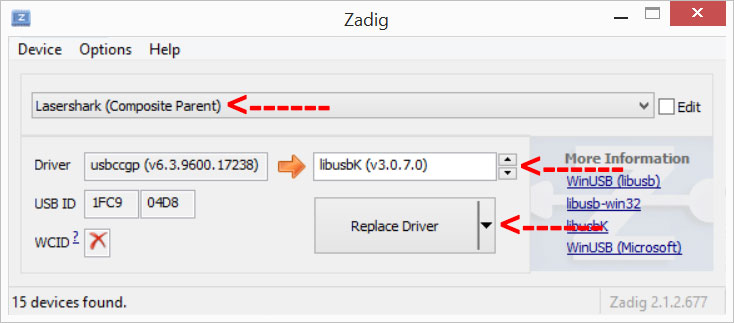
5. A warning will appear that "You are about to modify a system driver.". Click ok:"
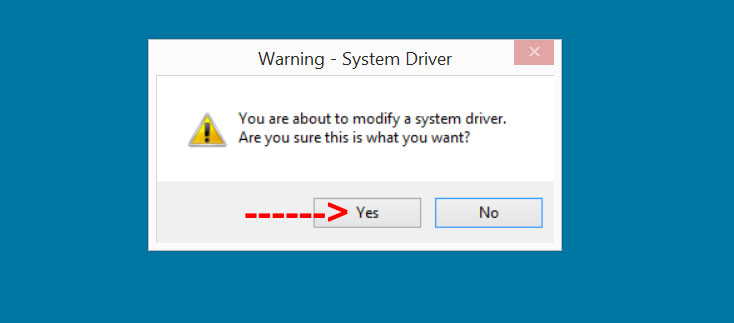
6. Close Zadig, unplug the Lasershark board, then plug it back into the computer again to complete the driver installation.
7. Reboot your computer (Not 100% necessary, but seems to help some users)
Using the lasershark_stdin and lasershark_stdin_circlemaker Host Applications:
The lasershark_stdin host application allows for a very simple means to control LaserShark hardware units via piped-in text commands.
The commands and their format can be reviewed here: lasershark_stdin_input_example.txt.
lasershark_stdin_circlemaker is a program which demonstrates how this command language can be used to display a circle.
Binaries of these program can be downloaded here:
32-bit - lasershark_stdin_win32_0_3.zip
64-bit - lasershark-stdin_win64_0_3.zip
These applications can be run as follows:
1. Connect the Lasershark unit to your computer
2. Unzip the lasershark_stdin_circlemaker.exe and lasershark_stdin.exe binaries somewhere on your computer.
3. Run the example by piping the output of lasershark_stdin_circlemaker.exe into lasershark_stdin.exe:
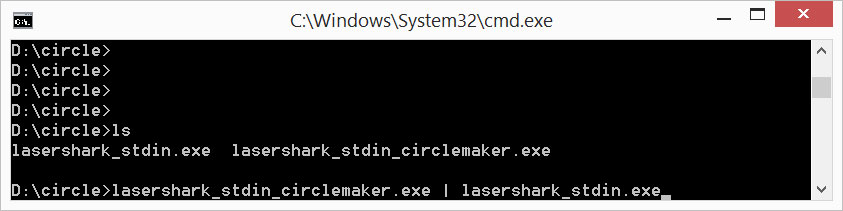
If the program executed successfully you should see the following output in the console and a circle should be drawn:
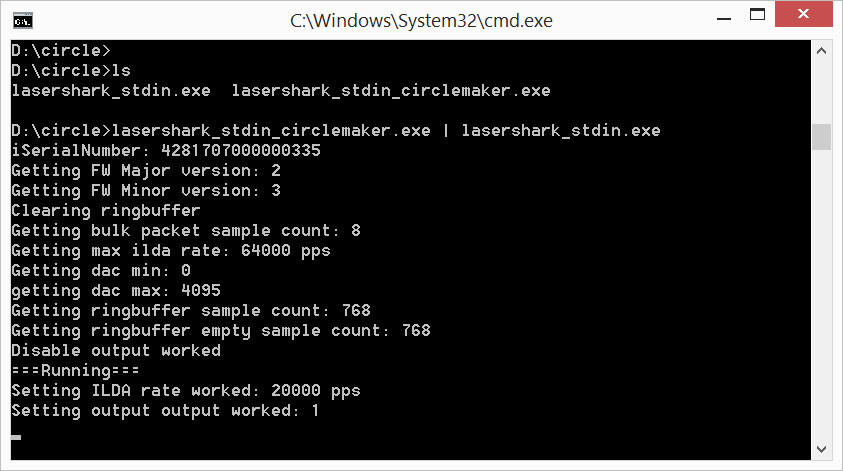
Note: lasershark_stdin_circlemaker only turns one laser channel on. If your laser does not turn on, try connecting it to a different laser channel or altering the lasershark_stdin_circlemaker source code to suit your application.
If you found this project interesting or helpful and have the means feel free to donate!
